The PS5 Defy Pro Ultimate by DefyGaming lets you create your own modified PlayStation 5 controller with an extremely high level of customization. Whether it’s a high-end and super-responsive controller for esports pros or something to make playing JRPGs for hours on end a little more comfortable, there are options for it.

Options or Prebuilt
While you do have plenty of customization, if you’d like to skip that, then there are several pre-designed controllers to choose from. I like the look of the Dragon Defy and White Dragon myself, but you can browse through 30 existing designs, from plain colors to skulls or blood splatter.
If you want to customize more though, it’s certainly possible. The Defy Pro Ultimate I’ve designed uses a blue and white design (to match NookGaming.com’s look) but has not changed the look of the D-Pad or buttons. It did however include the rubberized grip, remappable paddles, and instant mouse click face buttons – some of the pro options. I chose not to include the instant mouse click triggers for reasons explained later in the review.
If you’d like to see my specific build, you can click here and open up the builder from the customize button.
While I’ve chosen quite a standard design for this controller, to illustrate just how much designs can vary and all the parts that can be selected, I’ve created a much less consistent design to show you below. You can see this one on the website by clicking here. I’ve also written another article about other controllers made by Defy Gaming, which shows some of their options such as metallic features, plain buttons, cases with designs, and so on.

The sheer amount of options that can be chosen is quite impressive, as you can see from the above example and the other article. As also noted there, the only real weakness is that the non-default buttons are plain without symbols on them. I’m told there are legal issues around this, but it is unfortunate.
Am I a Pro Now?
As mentioned, the PS5 Defy Pro Ultimate is a modified PlayStation 5 controller. So it’s an official one which is already one of the better controllers on the market, but with some extras.
I’ve spent long sessions playing everything from JRPGs like Atelier Sophie 2 to intensive games of Call of Duty: Modern Warfare 2 with this controller. My personal favorite pro option to include is the rubberized grip. It just makes it so much more comfortable to hold, especially over long periods. This isn’t a cheap rubber grip accessory layered over – it’s part of the controller shell and as such completely level.
As I understand it, the back shell with the rubberized grip and the remappable paddles come together as a modification part for the controller. Even if they didn’t, I’d recommend the grip alone. Not that the paddles aren’t also incredibly useful. It’s possible to remap almost all buttons to them – not options or share sadly though. They’re quicker and more convenient than pressing most buttons, which has served me well in everything from flipping through menus to a very quick drop to prone in FPS games. Remapping is easy too, just requiring that you press a remap button, then hold the paddle and button together.
The instant mouse click face buttons shorten the time it takes to press the buttons. They also make them sound nice and clicky. I can certainly see this works through testing but didn’t personally notice any difference when playing. It seems that it’s more for the pros where even the tiniest fraction of a second counts.
Interchangeable thumbsticks are also included in different lengths, some concave and some convex. They’re easily changeable and give either more accuracy or better movement control.

To Get Triggered?
As mentioned, I chose not to include the instant mouse click triggers. I will say that I’ve tried these before elsewhere and they’re brilliant for most FPS games and anything where you need to quickly press a trigger. It essentially turns the trigger into a click button, removing almost all of the depth required to activate it.
On the other hand, this makes them not so good for anything that needs trigger depth. Racing games are the obvious example, but even certain shooters may alter the rate of fire depending on trigger depth or give feedback through the triggers that would be removed.
If you want to play an FPS or anything else where turning the trigger into more of an extremely responsive ‘on/off’ button would benefit, then I’d definitely suggest it. I chose not to in this case, as I wanted the controller for more general usage.
Quality and Components
The PS5 Defy Pro Ultimate uses a PlayStation 5 controller as the base, so it’s mostly similar to the official controller – in other words, quality is high.
The custom elements are all great. The only difference I’ve noticed with the front casing is that it tends to smudge with fingerprints easier than the official version – this may not apply to ones with patterns. There are no issues clicking Options/Share like with the similar HexGaming controller. I’ve not had any issues with the grips, paddles, or buttons despite quite a lot of use.

Verdict
I’ve been using the PS5 Defy Pro Ultimate for all of my PlayStation 5 gaming. It’s certainly a nice improvement on the original PlayStation 5 controller and cheaper than the DualSense Edge. It sits in a nice place for either the pro gamer or just one who puts in a lot of hours, depending on how you customize it.
With tons of options and some particularly useful features, I don’t hesitate to recommend the PS5 Defy Pro Ultimate.
PS5 DEFY PRO ULTIMATE IS HIGHLY RECOMMENDED!
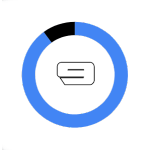
Purchase: Defy Gaming Website
Looking for a Pro Controller for XBox and PC instead? Take a look at the Nacon Revolution X Pro. Or if you’d like a custom controller for PlayStation 4, XBox or Nintendo Switch, check out Defy Gaming’s other controllers.
Many thanks go to Defy Gaming for providing a review unit.

A gamer since the days of Amstrad and DOS and someone who has dabbled in a variety of professions. He enjoys a wide variety of genres, but has been focusing on visual novels and virtual reality in recent years. Head Editor of NookGaming. Follow him and the website on @NookSite.




