Since I picked up an XBox 360, I’ve always liked the form of the XBox controller. And while I don’t have the newest iterations of the XBox yet, I’ve been using the XBox 360 and One controllers on my PC over the past fifteen years or so. So I found myself interested to try out the Nacon Pro Compact controller – it’s one of their officially licensed XBox controllers. Nacon was kind enough to send one out to me. And so I dusted off the old XBox One, took out the old controller attached to my PC, and took this one for a spin.

Initial Experience
The Nacon Pro Compact controller comes packaged in a rather nice box. Opening it, I found the controller itself, an instruction booklet, and a number of leaflets. Nothing out of the ordinary.
This is a wired controller and setup was as simple as plug it into the USB port and play. This was the case both for the XBox One and PC. There were no drivers needed or required software – though more on that later. Starting off, I just plugged it in and was playing Halo within a minute. Nice and simple.
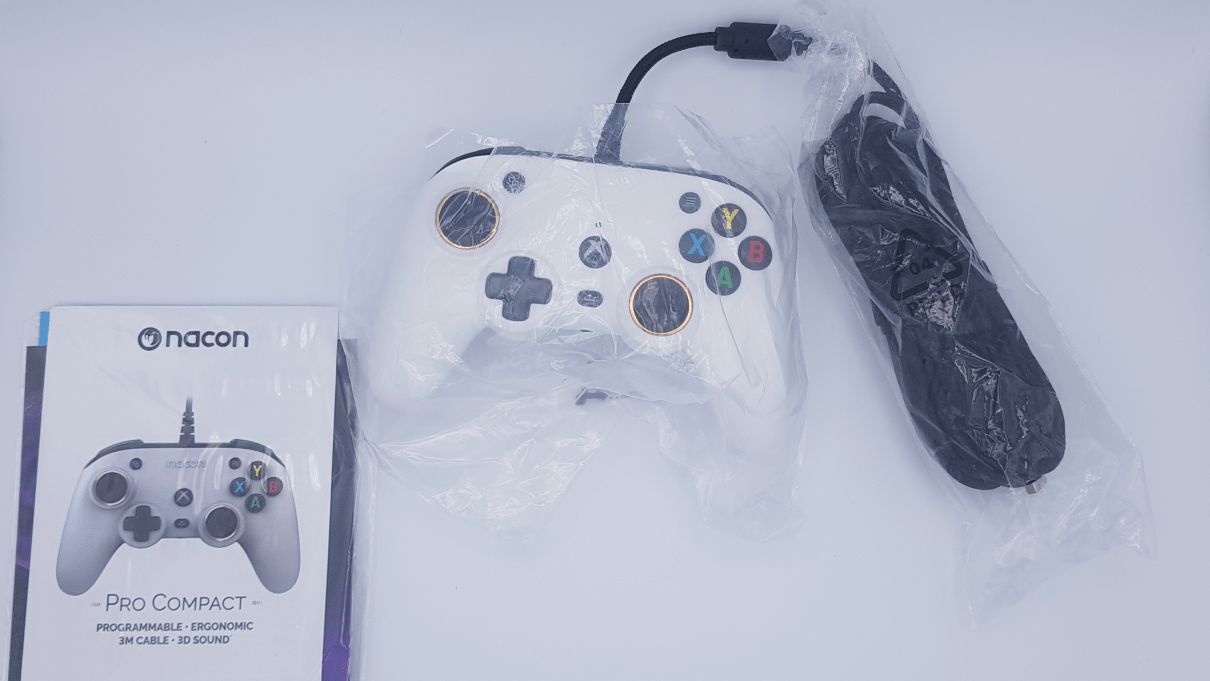
The Appearance
Not only is the box of the Nacon Pro Compact controller well presented, but so is the controller itself. Being a matte white (or black) with a glossy black top, you might think it looks quite plain. Looking more closely, you can find some nice extra touches. I really liked the gold rims around the analog sticks. You can also find a Nacon logo on one stick and some texturing on the back of the controller for grip. Being an official XBox controller, it’s no surprise that the buttons come in the standard color scheme.

Comfort and Shape
Surprisingly the Nacon Pro Compact controller isn’t that… well… compact. The buttons and sticks aren’t closer together than normal (with a couple of exceptions) and while it’s a touch smaller than both my XBox One and XBox 360 controller, I’d not call it small. Fortunately, this means that it still fits comfortably in my big hands.
What does make it look smaller is the overall shape, more than the size of the face of the controller. The grips are a bit shorter and they’re at a tighter angle. The body is more rounded and shorter too than when compared to some first-party controllers. But the area with all the controls is pretty much the same in size.
The controller itself is really lightweight which is great for longer sessions. I imagine that it’s partly because of the lack of battery, but it’s lighter than many other wired controllers too. Coming with a three-meter long cable, this does add some weight but it doesn’t feel significant as it will mostly be resting on a surface. The cable is long enough that it should fit almost all situations too – though I could’ve done with another meter. I’m an edge case though. My PC and where I was sitting were in the opposite corners of a large room, so it fit but was taut. The cable itself feels high quality too – it’s a braided one and feels strong. It’s also survived my cat suddenly biting it too without a mark.

Controls
The buttons are nice and clicky. I particularly like the ABYZ ones as they’re slightly larger than normal, flat-faced, and feel responsive. The analog sticks are comfortable and I’ve had no issues using them. I did find the menu buttons a bit too close to the other buttons, which hasn’t caused me an issue in the weeks I’ve been testing this, but I could see a finger slipping over eventually.
What is a little different on the Nacon Pro Compact controller are the triggers. Right away I noticed they felt different, though it took me a while to clock on to why; Unlike the first-party controller, they don’t go in all of the way. This means there’s a shorter distance which I felt gave me less fine control. That said, I appreciated it when testing with FPS games. Firing felt a touch quicker. I noticed that I was taking out enemies more quickly and accurately than normal.
Aside from the triggers, the rest of the experience using the control felt quite natural after a short time playing. I got used to the triggers quickly enough too. In the end, this isn’t really that different from the first-party controller in terms of layout and how I hold it.
Quality
I don’t have any issues with the quality. The build quality feels absolutely solid. No buttons are loose and triggers are responsive. I have been testing this controller for a couple of weeks without any faults developing.
One minor thing; I didn’t feel like the vibration was as strong as some controllers.

Extra Features
This comes equipped with Dolby Atmos for headphones which is a nice inclusion. But the real reason why this controller stands out is something else.
The Nacon Pro Compact controller can be customized. Or perhaps saying it’s programmable would be more accurate. On PC or XBox, you can remap buttons, make adjustments to triggers, analog stick sensitivity, dead zones, and even inversion. This is not a level of customization that typically comes with controllers in this price range, so is particularly impressive.
The way this is done is by downloading software and then changing the settings. I did this on PC, getting the free application from the Windows Store and then testing it out.
I really liked the way this was handled too. There’s a physical switch on the back of the controller to go between default mode and programmable mode. Are you a fan of racers? Make some adjustments for that type of game and then switch back to default for other games. Or even make a sniper-specific controller setup and then change back while playing another class in the same game without even resetting.

Verdict
The Nacon Pro Compact controller is a comfortable and solid controller at a good price. It’s slightly less than the official controller and the price seems quite good for what you get.
With some advanced features that you don’t often see outside of far more expensive controllers, this is certainly worth getting for people who value that. I know inverting the analog sticks could sell it alone to some people. Of course, it does come with the downside of not being wireless, but the cable is long enough that it shouldn’t cause a problem in almost all cases.
If you’d like a lightweight customizable controller and don’t mind it being wired, the Nacon Pro Compact controller is certainly a good purchase.
NACON PRO COMPACT CONTROLLER IS RECOMMENDED!

Want to check out more hardware? How about taking a look at the Oculus Quest 2?
Many thanks go to Nacon for providing a review unit for this title.

A gamer since the days of Amstrad and DOS and someone who has dabbled in a variety of professions. He enjoys a wide variety of genres, but has been focusing on visual novels and virtual reality in recent years. Head Editor of NookGaming. Follow him and the website on @NookSite.




