It’s been seven years now since I started posting video to Youtube and elsewhere. Since then, I’ve played around with all sorts of equipment while recording gameplay, streaming, interviewing people, and more. I’ve consistently found that nothing is more important for a quality experience than the sound, so I couldn’t pass up the opportunity to review the EPOS B20 Streaming Microphone.
Initial Experience
The EPOS B20 feels like a premium product right from the go. It’s well-presented in solid packaging, that flips open to reveal the microphone safely held in padding. As well as the B20 microphone itself, it comes with a stand, USB cable, and instructions.
It’s a personal preference, but I like the look of the EPOS B20 quite a lot more than some of the competitors. It feels rather sleek and compact. It takes up very little space, even when put onto the stand; An issue I had with the popular Blue Yeti was that it wouldn’t fit into my isolation shield because the stand made it too tall – that isn’t the case here.
I plugged the microphone directly into the PC and started testing. It’s a USB microphone, so no audio interface is needed.

Software
I downloaded the EPOS Gaming Suite as instructed. It allows you to download firmware updates for the microphone and gives you some basic but useful functions to adjust the sound.
The software is optional, which is good for a couple of reasons.
Firstly, the EPOS Gaming Suite is stated to only be compatible with Windows 10. While I imagine that most of us are on Windows 10, some do use the microphones on other systems. Case in point, my ‘recording studio’ uses a Windows tablet to capture audio.
Secondly, it’s because I couldn’t get it to fully work. At least not how I wanted it to. One of the nice functions of the EPOS B20 is that it includes a phono port for monitoring via headphones. Unlike some other microphones, this shows up on the PC as both a microphone and headphones. Oddly most of the functions of the software only seem to work when the default audio device is set as the EPOS B20 for both headphones and microphone. In practice, this means you can’t use your normal headphones or hear normal PC sound while accessing these features. That and you need headphones with a phono port to make the changes.
Realistically this isn’t much of a problem. There are plenty of other pieces of software that can do this which are free. It would have counted as a nice positive if it was working as intended and perhaps it will be fixed in the future.
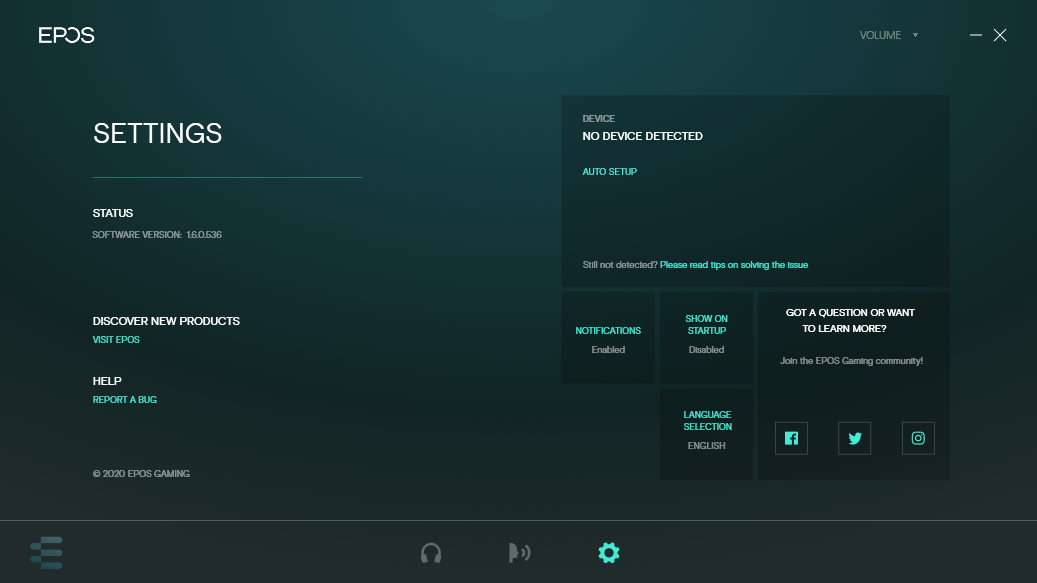
Firmware
As mentioned the firmware can be updated via the EPOS Gaming Suite. At the moment there’s a known issue where the gain dial has the gain suddenly leap at certain points. EPOS have confirmed this will be addressed in the upcoming update. I worked around it without too much trouble.
On a positive note, the EPOS B20 is compatible with the PlayStation 4 as well as the PC. Officially it was stated that they hope to add PlayStation 5 compatibility in the future. From my testing, it already works. This is unofficial though.

Sound
Of course, the most important part is the sound captured by the EPOS B20. It has a dial to switch between four polar patterns of audio capture. With this microphone being aimed at streamers, most will set it to cardioid mode to capture audio primarily in front of the microphone and never change it. You can choose stereo, omnidirectional or bidirectional for situations where you need to pick up sound from more than one side such as interviews or group discussions.
It’s worth noting that sound behind the microphone is still captured to some degree on cardioid – it’s not as focused as a shotgun microphone or many headset microphones. This is a mixed blessing. I have a very loud computer, so the B20 EPOS (and my Blue Yeti) pick up the sound of the fans, no matter the level of gain. This is easily dealt with by noise suppression in OBS in my case. It also means that you don’t have to perfectly speak straight into the microphone when talking though.
The audio quality itself is quite high. It’s incredibly clear and sounds like the full range of my voice is captured. While streaming is the focus, I also tested it in my little recording studio with a voiceover and it felt perfect for that too. Trying it in another situation, I set it to omnidirectional mode and played piano. I could hear my terrible performance of the Eastenders theme tune with great clarity.
As well as the quality being high, it’s quite sensitive. On higher levels of gain, it could pick up my heartbeat when close enough. When my cat wandered in, I could even hear the sound of him purring and my hand moving through his fur.

Physical Features
Some of this has already been mentioned, but there are some useful features here. One that I appreciated right away is that the bar that runs along the side of the microphone can be rotated completely. If you want to attach this to a microphone arm, it can make life much easier than some microphones that only attach at the bottom. Otherwise, it looks quite nice on the included stand.
The included buttons and dials are comprehensive, if not anything too special. Dials for gain, volume, and polar pattern are included. A physical mute button is easily accessible and changes color when used – always helpful.
The microphone itself is fairly light, despite the material seeming quite strong. Combined with it being a bit smaller than some microphones, I could see myself bringing it along with my tablet to expos for interviews.
Verdict
While it could do with a bit of further work on the software and firmware which brought the score down by a point, the EPOS B20 microphone itself feels like a high-end product. It captures audio clearly with a wide range and is sensitive enough that can pick up even the smallest sounds. I’ll be using it going forward over my other microphones.
EPOS B20 STREAMING MICROPHONE IS RECOMMENDED
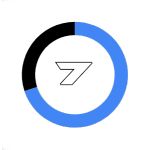
Purchase: EPOS Website
Looking for more hardware? Maybe a headset to go with the microphone? How about our review of the Gioteck TX70 Wireless Headset or the Logitech G432 Headset?
Many thanks go to EPOS for providing a review unit for this title.

A gamer since the days of Amstrad and DOS and someone who has dabbled in a variety of professions. He enjoys a wide variety of genres, but has been focusing on visual novels and virtual reality in recent years. Head Editor of NookGaming. Follow him and the website on @NookSite.




