Replacement Joycons
The Nintendo Switch is a great piece of hardware. It has a huge library of games. It can be taken with you anywhere and plugged in at home to play on the TV as normal. But one complaint does keep popping up – issues with the controllers. Today I’m writing about the Gioteck JC-20, a third-party replacement for the joycons. Got joycon drift? Let’s discuss whether you should grab some new official joycons or a set of these.
Initial Experience
The Gioteck JC-20 comes packaged in a well-presented box. I opened it up to find the replacement joycons themselves, an adapter to use them as a joypad, a twin charging cable, and the instructions. The joycons had some power in the battery on arrival, but I decided to charge them up fully as the instructions advised.
Following the instructions, I attached the twin charging cable to the joycons and charged them up. It’s worth noting at this point that you cannot charge the Gioteck JC-20 by attaching it to the Nintendo Switch. You need to use the twin USB cable.
Next, I went through the pairing process. This involved navigating to the controller page on the Switch and pressing buttons on the side of the joycons. I had to try a few times until it was successful, which isn’t unusual for official ones either. I did notice that it does seem a bit slower to turn these joycons on. I had to turn the Switch on by the power button, then press the joycons and wait for a second. After this, they’ll function.
While not strictly necessary, I then updated the firmware. The website claims this allows users to utilize the customizable button functionality and resolve an issue where the left controller fails to load into “single player” mode. The process was incredibly straightforward, but it should be noted that it required a single USB-C data cable and a PC.
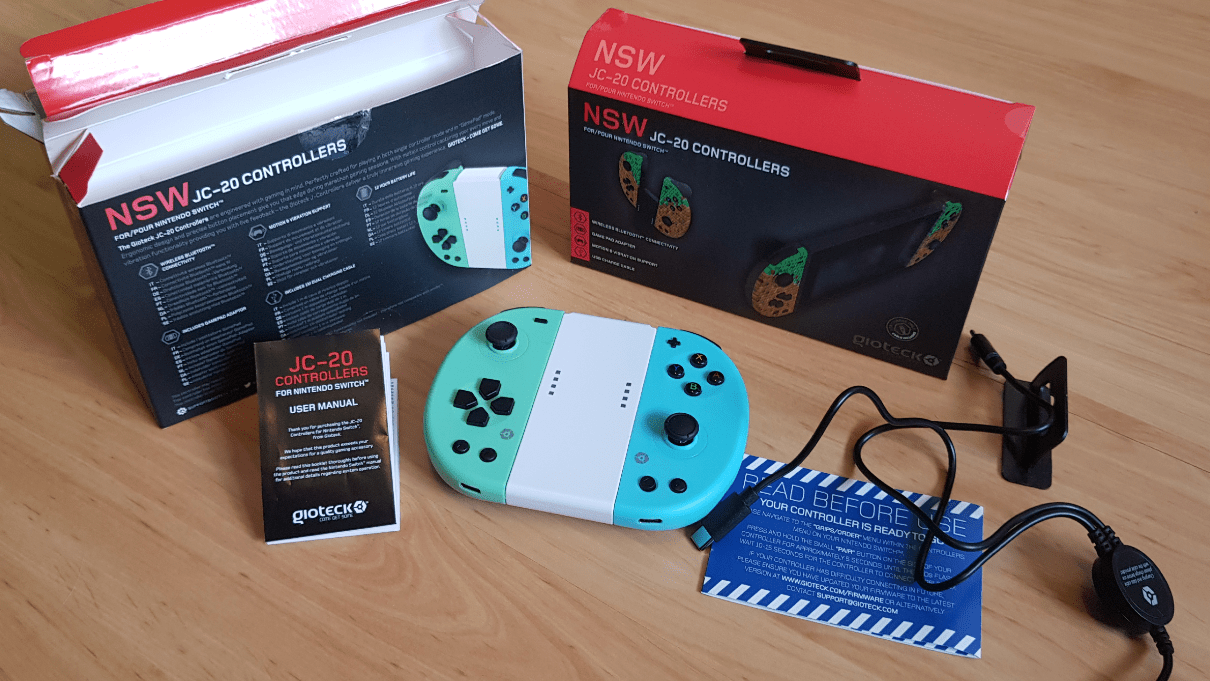
Box and contents.
Comfort, Layout, and Shape
One thing which became evident to me right away was that the Gioteck JC-20 feels a lot more comfortable when I’m playing. Even more so for long periods of time, which is particularly great for those hours of clicking away at visual novels or long JRPG sessions.
I believe the main reason for the additional comfort is the shape. The joycons have a curved back so feel noticeably more comfortable to hold. My hands rest on it in a more natural way. I felt this was particularly the case when connected in handheld mode due to the additional weight, but carried through when using them as a controller too. The controllers are bigger than the standard joycons. As someone with larger hands, this also contributed to my comfort.
There are some other layout changes too. The D-pad is slightly bigger and lower down and the ABXY buttons are more rounded than the standard joycon with the flat buttons. Both of these changes made it easier to tell the buttons apart by feel. The analog stick is slightly smaller, but the stick is raised higher. The change to the analog stick makes it more prominent but it did require a bit of getting used to. As a bonus, the Gioteck JC-20 includes a turbo button too.
Smash Bros players might be interested in the shoulder buttons. I fully admit that I’m a casual when it comes to Smash Bros, but I found certain moves much easier to pull off with the ZL/ZR button being bigger. I’d always found the official ones a bit difficult to accurately hit each time. Considering the amount of joycons I’ve known some Smash Bros players to go through, I thought this was worth pointing out.
In short, I feel like the Gioteck JC-20 outright beats official joycons when it comes to comfort and the general feel of holding the controller. Though it does make one sacrifice for this.

Gioteck JC-20 Joycons on the Nintendo Switch with red official joycons for comparison.
The Appearance
Appearance is subjective of course. On surveying a few people though, none of them were fans of the more curved appearance of the Gioteck JC-20 as compared to the relatively compact official joycons. It’s a trade-off for a more comfortable design. With that said, there are certainly good points of the appearance too.
The ABXY buttons follow the XBox color scheme of green, red, blue, and yellow. I liked this more than the black buttons with white text on my official joycons. They also come in a variety of different colors and designs. I’m personally using some pastel green and blue joycons and have another set with a Minecraft-style block design. There are also red and blue and pink and green.
Quality
In short, I don’t have any issues with the quality. The controller housing feels solid enough. I haven’t had any issues with the buttons being loose. Everything works without any noticeable input delay. There have been no issues playing at a distance of several meters. I have been testing this controller for a couple of weeks without any faults developing. This involved a few drops onto hard surfaces.
The Issues
I’ve been relatively positive about the Gioteck JC-20 so far, but there are some downsides. As mentioned they cannot be charged by the Switch directly, updating the firmware isn’t possible via the Switch and they take a bit longer to turn on.
As third party controllers, they are missing some functions. They include rumble, but not HD rumble and they don’t include the NFC reader. I’ve not personally missed these. The NFC reader might be an important note for anyone who uses amiibos.
Due to the different shape, I would assume they may not be compatible with some controller accessories. The steering wheel adapter comes to mind, as the controller needs to fit inside the wheel. There are also a number of Switch controller grips which would have the same issue.
For general usage, I’ve not really found the issues to be too significant. It’s mostly just minor inconveniences.

Gioteck JC-20 Joycons (Pastel) compared to official joycons (Red).
Verdict
The Gioteck JC-20 may be missing a feature or two and have a few minor inconveniences, but considering that it clocks in at half of the price of the official joycons, I can easily forgive it that.
For general usage, I actually found these preferable to the standard joycons. They’re a lot more comfortable and I feel they handle better. Going forward, these are my default joycons. I’ll still keep the official ones around in case I do run into those rare cases where there may be an issue, but I may not use them again. I didn’t expect to be so impressed when I first received these, but I’m happy to give it the following rating.
GIOTECK JC-20 JOYCONS ARE HIGHLY RECOMMENDED
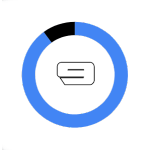
Why not check out some of our Nintendo Switch reviews while you’re here?
Many thanks go to Gioteck for a review unit of this hardware.

A gamer since the days of Amstrad and DOS and someone who has dabbled in a variety of professions. He enjoys a wide variety of genres, but has been focusing on visual novels and virtual reality in recent years. Head Editor of NookGaming. Follow him and the website on @NookSite.




