I’ve never been a huge fan of the official PlayStation 4 controllers. While they’re impressive looking at the technology, I just never liked the form. Perhaps because my hands are too big? So I’m certainly happy to give the Gioteck SC3 Wireless Pro a try. It brings a more XBox-style controller to the system, with some extra features.
Initial Experience
The Gioteck SC3 Wireless Pro is intended to be a ‘budget premium’ controller. This shows even when opening the box. It’s presented nicely, though with no frills. Opening it, I found the controller, a charging/data cable, some alternative fascias, a small screwdriver, and different length analog sticks. Notably missing was an instruction booklet, though some directions are online. Having inquired, this is typically included.
While it’s called a wireless controller, the wire is required for a few things. When registering it to the PlayStation 4 (or PlayStation 5 which it works with as a PS4 controller), all you have to do is connect the cable and turn it on. Then it’s fine to disconnect and play wirelessly. Future connections won’t need the cable.
It can also be used as a wired PC gamepad, or via Bluetooth on PC. I connected up the Gioteck SC3 Wireless Pro with the cable and it just detected as an XBox controller. From there it worked without any setup.

Appearance and Comfort
As mentioned, the Gioteck SC3 Wireless Pro is an XBox-style controller. In terms of shape, size, and layout, it’s very similar to the official XBox offering. Being consistently rated as one of the top gamepads, it’s no surprise that other controllers would emulate it. And it’s certainly succeeded here – it comfortably fits in my hands.
I do have one minor complaint about the layout. While not often used, the share button is quite awkwardly placed. A finger has to go over or around the analog stick to reach it, unlike on the PlayStation 4 controller with its lower analog stick or the XBox one with its centrally placed share button.
The grips are ridged and covered in rubber on the front, with a texture on the back. This feels comfortable, looks good, and is easy to hold. Overall the build quality feels reasonable too.
The front of the controller is mostly covered by a fascia. These are changeable. The default is a patterned white, with the ability to switch over to a camo pattern. This fascia itself is held down by a few tiny screws. I wasn’t really a fan of these for a few reasons.
When I changed the fascia, I could immediately see some minor wearing on the screws. While I imagine they’ll last through a few changes and I doubt most will want to often change them, it does feel they used cheap screws and anyone not being gentle could run into issues here. The fascia itself just has that smooth and shiny ‘cheap plastic’ look to it as well. While that’s expected on Gioteck’s normal budget offerings, it doesn’t feel great when they’re trying to punch up into premium.

Function
One area that third-party controllers often differ significantly is in the functions. Some offer some particularly useful extras or are lacking in some way.
A difference compared to the official PlayStation 4 controller is in the touch-pad at the top, which is more compact and is just a button. Much like the light bar for PlayStation VR usage and integrated speaker, third-party controllers tend to leave these features out and this one is no different. Most games don’t use these features, but it’s worth noting.
While the Gioteck SC3 Wireless Pro lacks these features, it does make up for it with some offerings usually only found on much more expensive controllers, such as the Nacon Revolution X Pro. The most obvious of these is the changeable analog sticks. These easily pull off when required. The included extra analog sticks are taller, which lend themselves to higher accuracy in some types of games.
On the back of the controller, there are two paddles. In theory, these are programmable, but lacking a manual I’ve not been able to test this. They do work for quick access to the default buttons. I know from experience with other controllers and these can be very useful.
The Gioteck SC3 Wireless Pro has a phono port on the bottom with volume controls. These are really useful for many headsets or even earphones using a standard phono connector.
Two extra optional features are rumble on triggers and selectable colors of LED lighting. The triggers can rumble on strong, weak, or not at all on a press. It can add a nice bit of feedback on shooting but isn’t particularly strong. It does reduce the controller’s approximately six-hour battery life in exchange.

Verdict
The Gioteck SC3 Wireless Pro is slightly more expensive than the official version. The extra functions and more comfortable form do justify this, though I wouldn’t say it punches well above its weight, as many of the other Gioteck controllers do. That said, if you want an XBox-style controller for PlayStation 4 or any of the extra features, this isn’t a bad purchase at all.
GIOTECK SC3 WIRELESS PRO IS RECOMMENDED
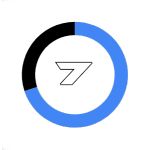
If you would like to see more hardware and accessories, you may be interested in our review of the EPOS B20 Streaming Microphone.

A gamer since the days of Amstrad and DOS and someone who has dabbled in a variety of professions. He enjoys a wide variety of genres, but has been focusing on visual novels and virtual reality in recent years. Head Editor of NookGaming. Follow him and the website on @NookSite.




