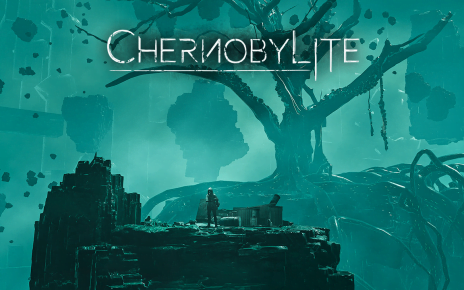The Acezone A-Spire isn’t your regular headset. Want to listen to music? It’s certainly not bad. Chatting online? It’ll do the job. But it excels far above others in one very specific area: playing FPS games. This is a headset aimed towards eSports gamers playing certain titles.
Hear Them Coming!
The whole idea behind the Acezone A-Spire is to be able to hear certain sounds better. If someone is getting closer to you in certain FPS titles, you want to hear them before they see you. So the headset is designed to make sounds like that louder whilst decreasing the volume of sounds like explosions that may overpower them. It also gives a more accurate sound than some other headsets, letting you pick out little details much like studio headphones.
I’ve tested it out and can confirm that it certainly works! Footsteps sound louder, clearer, and more distinct on the Acezone A-Spire than on my other gaming or non-gaming headsets. Hearing someone trying to sneak up on you, walk closer, or even run around in circles nearby is a huge advantage. Gunshots sound clearer too. Admittedly, it’d be best left in the hands of someone with a much higher skill level than I to get the most out of it, but I still feel it helped me to play a little better.
As said, it’s a device with a very specific purpose. Whilst it’s designed for FPS games generally, and works well in most, it works best on two specific titles: Counter Strike and Apex Legends. It has sound profiles for them, as well as a general FPS one. These are controlled via an app, so you just need to switch over which profile you have selected via an Android or iPhone to do this. Speaking to a representative from Acezone, I hear they want to add profiles for more games in the future, but are currently limited by their team size.
Whilst it’s certainly not the main focus of the headset, there’s a music mode too.

Sounds Decent, But That’s The Plan!
There is a trade-off for the benefits that the Acezone A-Spire offers. It doesn’t sound great for a general-purpose headset. It’s been described as flat even by the company themselves, and it’s a fair statement. It doesn’t feel like the sound is as good as a headset that’s half the price when it comes to music, even when using the three profiles for it (immersive, balanced, or impactful). With that said, it’s perfectly clear and detailed. The accuracy of sound this headset provides is connected to the flatness.
Audiophiles shouldn’t be buying this headset, at least not to use it for anything but its main purpose. I’d certainly choose a headset like the EPOS H3PRO Hybrid for movies, music, and general gaming instead. Still, if I’m mostly playing FPS games and just occasionally want to put some music on, it’s good enough.
With that said, there’s another area it excels in.
Did You Say Something?
The noise canceling on the Acezone A-Spire is excellent. It uses both passive and active noise-cancelling. Between the curved cups, tight but comfortable fit, materials that seal off the outside noise, and the microphones it uses to detect and filter it out, I could barely hear anything when using these. One of my cats even meowed loudly right in my face and I couldn’t hear it.
They’re not perfect to be clear. Very loud noises still get through, but it’s very impressive still. They do come with a transparency mode to let noise through when needed too, along with the option to turn the active noise cancelling off.
This will certainly be a benefit if playing at LANs or tournaments in a noisy atmosphere. The less distractions when playing, the better. It certainly helps block out the noise of the others in the office too.
This extends to the microphone too. The quality is fairly good for a headset microphone, though it doesn’t compare to dedicated streaming microphones. That said, it’s far better at only picking up the voice of the person speaking, isolating it from any outside noise. I’d not try anything extreme like using it while someone is playing drums nearby, but it’s more than good enough for busy office environments or when sitting next to a computer with loud fans.

Bluetooth Woes
I’ve not had any issues when using the Acezone A-Spire headset for its main purpose. It’s meant to be used via a USB connection due to that minimal latency that may make a difference in an FPS, and it has phono as an option too. Where I have had some issues is when using it via Bluetooth.
The Acezone A-Spire uses standard Bluetooth to wirelessly connect to devices, not a dongle like many other gaming headsets. After pairing to a device such as a smartphone, it can automatically connect. After that, it’s rather unintuitive how it works.
If it’s connected to a PC via USB and a phone via Bluetooth, it’ll play whichever audio stream starts first, or at least it’s supposed to. I’ve found it sometimes does and sometimes doesn’t switch over as expected when stopping audio on one device and starting it on another. I’ve had to restart apps or try other things to get it to switch at times.
In addition, I’ve occasionally had the headset disappear from the list of devices on my PC and not reappear even after disconnecting, reconnecting, and turning the headset off and on. This only seems to happen when having recently used it with a device via Bluetooth. If not using Bluetooth, it works consistently and without issue.
In fairness, this is very much a bonus feature so I’m not letting it affect my opinion of the headset too much, but it reinforces that it is very good only in a limited set of circumstances. On more of a positive, it has a feature to automatically prioritize Bluetooth if connected to a phone and a call is coming in, which is great considering the noise canceling is likely to block the sound of the phone ringing. This has consistently worked when testing it.

Simple Looks
In terms of appearance, you may not even guess that the Acezone A-Spire is a gaming headset, looking more like something suited to an office. It does away with many of the more eye-catching design features you might see on many gaming headsets in favor of a more simple design. That said, little touches like a bendable mic with a solid clip to hold it, the ability to fold it up for travel, and a long braided cable do reveal that it’s higher-end than first glance may suggest.
It’s a fairly lightweight headset, which is great for those long gaming sessions. It’s primarily made of plastic, but it’s a fairly strong build nonetheless.
Buttons are nice and clicky. I’ve had no issues using them to change the volume, pause videos, or switch noise cancellation modes. This seems obvious, but I have come across some headsets that use gimmicks such as wheels that don’t control accurately or very low-profile buttons that aren’t easy to recognize by touch.
It comes with a nice hard carry carry case too. The headset folds up into it, so it’ll be easy to take to tournaments or other events.

Verdict
The Acezone A-Spire is an amazing headset for playing specific FPS games and a great one for others. This is what it claims to do well, and it certainly does so. Playing Apex Legends daily and or entering Counter Strike tournaments? This is for you. Want one with excellent noise cancellation for chatting online in a loud environment? It might be a good choice. Just want a regular headset? You’d be best finding something else.
ACEZONE A-SPIRE IS HIGHLY RECOMMENDED
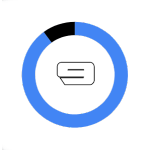
If you would like to see more hardware and accessories, you may be interested in our review of the EPOS B20 Streaming Microphone. Or if you’re looking for a headset to fit in a lower budget, the EPOS H3 Hybrid or Gioteck TX70 Wireless Headset may interest you.
Many thanks go to Acezone for a review unit.

A gamer since the days of Amstrad and DOS and someone who has dabbled in a variety of professions. He enjoys a wide variety of genres, but has been focusing on visual novels and virtual reality in recent years. Head Editor of NookGaming. Follow him and the website on @NookSite.