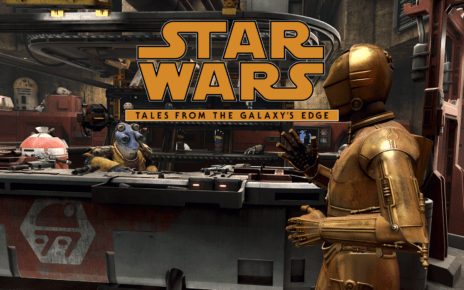Known for their VR headsets, Pimax is taking a step into the handheld world with their new Pimax Portal. This 4K Hybrid VR Gaming System can play Android titles, and PC and console titles via the Cloud, but also works as a Virtual Reality headset.
As a disclaimer, our experience is based on a ‘pre-release’ version. While you can purchase the Pimax Portal, they are still working on it, and it may not fully reflect the final features. Notably, the VR Kit isn’t ready yet, so this preview will only be looking at the handheld mode.
We previously gave our first impressions which were quite positive, but wanted to give our full review, with the provisos above.

What’s a Pimax Portal?
Starting from the beginning, the Pimax Portal is a handheld gaming system with a rather impressive 4K touchscreen. It uses an Android operating system (Android 10 at the time of writing, with an upgrade to Android 12 expected in the future).
The form is very similar to that of a Nintendo Switch, with Joycon-esque controllers attached to the sides. It’s similar enough that I joked with someone that it is a prototype Nintendo Switch 2 and they believed me.
This is quite a powerful device. It comes with a Qualcomm Snapdragon XR2 Processor and 8GB DDR4 RAM. The Pimax Portal comes in three versions each with its own price point, but these specs remain the same throughout.
The base model has a 128GB hard drive, the mid-tier model has a 256GB hard drive, and the top-end model has a 256GB hard drive and a QLED touchscreen instead of an LCD. A microSD card can be used to add up to 1TB of storage, along with access to any online storage you may have such as Google Drive. We’re looking at the top-end ‘Portal QLED’ model.
While the VR element isn’t yet ready, a VR kit will be available for purchase including an attachment that turns the current controllers into 6DOF tracked controllers. We hope to be able to tell you about that at a later time.

Operating System and Apps
Aside from a few minor localization issues, the Android Operating System performs well and is as convenient to use as any mainstream tablet. The layout works well and I’ve had no issues navigating.
Apps can be downloaded via Google Play or the Pimax Store. Google Play works without any issues as normal, as long as the app is compatible with the OS. The Pimax Store could do with some work, with outdated app versions hosted on there at times and images occasionally not appearing. Still, considering that almost everything on the Pimax Store is on Google Play, this hasn’t caused any real issues.
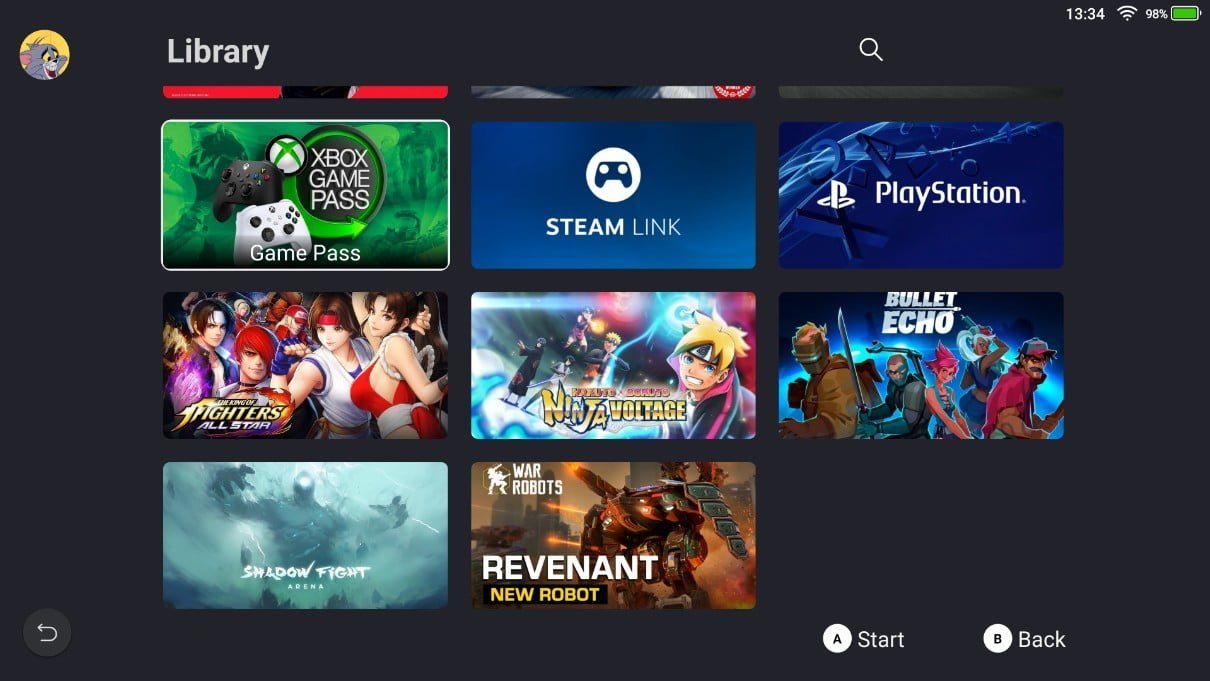
Handheld Gaming with Pimax Portal
The Pimax Portal is primarily a gaming device. Want to stream video games via Steam Link or the Xbox/PlayStation apps? This works well. While it will depend on your network condition, I didn’t notice any latency, missed frames, or other issues. I do get those issues on the same network on my phone, so the Pimax Portal outperforms it there. Plus having physical controllers is a much better experience where applicable.
I tried native Android apps including some that are more demanding and the Pimax Portal handled them all nicely. I only came across an issue once, and it was a title that didn’t work on Android 10. As mentioned, an upgrade is expected here.
Realistically though, I think the Pimax Portal will find its audience with the area of dubious legality; emulation. Before I go into the topic, this is where I mention that you should ensure everything you do is legal in your area and you own any relevant copies of software that you run here. A nice example would be the ARPG Far After for the Game Boy Color, which legally offers a ROM.
Now that you’re duly warned, there are plenty of Android emulators for most systems, including for systems released as recently as 2017. Testing certain (owned) titles for the less powerful sixth and even seventh-generation consoles has been successful, usually resulting in a smooth 30 FPS experience for the most part. This included tests on titles that are known for not running well and older titles with up to 4x upscaling and filters, which put more strain on the system.
Even some of the less resource-heavy recent titles work well on it, such as platformers and visual novels. That said, it’s not perfect. I tried running a recent open-world adventure game that had some performance issues even on its original platform, as well as some other more demanding recent titles and a consistent 15FPS and occasional display issues was the average. Very rarely, the odd older game didn’t perform well either. Overall though, it performs very well in this area.
Just as a minor point, it has a convenient screenshot button which is great. It does occasionally hang briefly on pressing this though. There’s no built-in video clip recording.

It’s an Android Tablet
Beyond gaming, the Pimax Portal can do quite a lot of other things too. Considering that it is designed for gaming, it’s no surprise that it does other audiovisual tasks well.
You can use it to watch Netflix or Crunchyroll to stream TV, put videos on the storage (via a quick USB transfer), view images, or anything else along those lines.
It’s an Android tablet though, despite being designed primarily for gaming. You could start doing spreadsheets on it if you really wanted to, along with putting on more relevant apps like Discord. I’ve mostly been using it for gaming and TV, but I’ve also been reading eBooks and testing out apps. Anything else that you could do with an Android tablet, you can do here.

Controllers
As mentioned, the Pimax Portal resembles a Nintendo Switch quite a lot. The similarly-shaped controllers are a big part of the reason why. That said, the Pimax Portal controllers do have several advantages over those of the Nintendo Switch.
They lock into place by magnets rather than sliding in. This makes them very quick to remove and put back on. To remove them, it’s just a case of pushing them off at an angle, as if snapping them off the console. If you put them near the console, they’ll quickly snap back on. I was concerned that they might come off during play, but they’ve not even shifted through weeks of testing.
The controller buttons are nice and clicky and it comes with plenty of them for mapping to various features. One minor letdown is that the D-Pad consists of separate buttons, rather than a full D-Pad. In exchange though, it has analogue triggers, which is certainly an improvement over the Nintendo Switch and a major benefit for many racing titles.
It’s possible to play with the controllers detached and I’ve not noticed any latency in doing so. They can even snap together to make a mini-controller, though it would’ve been nice to have a spacer in between, as it’s quite small otherwise. The controllers charge from the Pimax Portal console itself via some metal contacts, so they will need to be reattached on occasion.

Battery Life and Charge
One of the weaknesses of these types of devices is battery life, and unfortunately, the Pimax Portal isn’t any different here.
Starting with a positive, the battery is replaceable, with a warning to only use official ones or risk explosion. It’s not an easy switch out though, with disassembly required. Still, this will extend the life of the device.
It does use up power fairly quickly at times. It will depend on the demand put on the device, so running something fairly light will let it last longer. To give a few examples, I performed some tasks several times and took an average.
Streaming Online TV Media: Lasts 3+ hours
Playing ‘Light-Duty’ Game: Lasts 2.5 hours
Playing ‘Heavy-Duty’ Game: Lasts 2 hours
As a handheld device though, it would be great for short trips, but nothing further. For me, it might just about last until I make it to the next city over and back, but that’s all.
It charges the battery via a USB-C cable and quite slowly at that. If you’re playing from home, keeping it plugged in will help, but depending on the power source, it may just slow down the reduction of power in the battery, not charging it enough to stay on indefinitely.
According to the Pimax Website, the QLED version of the headset comes with an additional 6000mAh battery, so this may be important for VR usage. As noted though, we cannot currently test this.
A dock is not currently available, but is mentioned on their website. Presumably, this would allow it to use mains power.

4K Display @ 144KHz
While the battery life is an issue, I imagine that a big part of the reason why is what it’s powering. Not only does it have some powerful hardware under the hood, but it’s constantly running a 5.5 inch 4K QLED (or LCD on other models) 144Hz touchscreen.
Again, keep in mind that I can only speak of the QLED model, but it looks amazing.
The colors are extremely vivid and pop, the black levels are great with a deep rich black, and the resolution makes it extremely sharp so the details come through well. It’s not only perfect for gaming but great for watching TV shows and movies, with anime such as Onimai standing out due to the screen doing well with colors. It’s certainly bright enough too, remaining clear even outside of under bright lights.
The touchscreen functions work very well. I’ve found it to be extremely accurate, unlike some others I’ve tried where typing has been a pain.
As mentioned, a dock is listed, though no details are currently available. But for now, if you’d like to output to a TV to play Android games on the big screen, an appropriate USB-C to HDMI adapter works. This does take up the charging port though.
Sound
The built-in speaker gives clear and reasonably loud audio. It’s nothing outstanding, but it’s certainly good enough for gaming or watching other media. I’ve not had any issues using it.
Bluetooth connectivity is an option, so if you’d like higher-quality audio, the solution is to pair a headset or earphones to the Pimax Portal and use that. There is no phono port, which is a common omission these days.

Build and Comfort
One thing that I really appreciate about the Pimax Portal is that it’s incredibly light. The Pimax Portal is much lighter at 367g, which is significantly less than the Nintendo Switch at 422g or the Steam Deck at 669g. It makes it much more comfortable to hold for long periods of time, at least in my experience. The general shape fits well in my hands too.
The build itself feels quite solid, with a hard plastic body. The buttons and triggers move smoothly and nothing feels loose. The cameras (for VR usage) are all in angled recessed areas too, protecting them from any scratches or other damage through regular handheld gameplay.
It does run a little hotter than I would have expected. Even over the full run time though, this never becomes enough of an issue to affect comfort. It’s most concentrated on the middle of the back, which generally won’t be held if using it with the controller attachments.

Why Not Buy a Steam Deck?
A common argument against these types of devices these days is that the Steam Deck exists and that everyone should get one of those. They’re certainly interesting (and very heavy as mentioned) devices. But it’s worth remembering that the cheapest 64GB model costs the same as the mid-tier 256GB Pimax Portal and it has a 1280×800@60Hz LCD screen, much lower-end than the Pimax Portal’s 3840×2160@144Hz one. The Steam Deck certainly does have advantages too, but it’s not one-sided.
The major advantage that the Steam Deck has here is being able to run PC games directly. That will be preferred over running Android games for many users. It also has higher specs generally, aside from the display. In exchange though, as a Linux-based system, some do find it not the most user-friendly and there are reports of certain games not working as expected. One example of this is many videos in visual novels won’t run as expected.
Both devices have their strengths, so it’s worth considering what’s best for your use case. If you want it for media or Android gaming, then I feel the Pimax Portal is a better choice. If you’d like it for running your Steam library or other PC games without streaming, then the Steam Deck might be worth considering. Still, that 4K touchscreen on the Pimax Portal is certainly something I’d not want to miss out on.

The Cost of Pimax Portal
As mentioned, the Pimax Portal comes in a few variants. There’s the basic 128GB model, an upgraded 256GB model, and an even higher-end 256GB model with a QLED screen.
I’m certainly a fan of the QLED screen and I imagine it’ll be the best one for VR too. Still, the base unit provides a lot of value if you don’t want to splurge. When looking at competing Android units, it comes out quite well in comparison. The lower amount of memory isn’t much of a concern when considering the possibility of using a microSD card to expand.
Verdict
While the Pimax Portal is still evolving and the VR Kit isn’t ready at the time of writing, as a handheld it’s already a great piece of kit. There are certainly a few places it could improve as noted, but it’s reasonably priced, it performs extremely well, and it’s comfortable to use. It’s almost perfectly suited for Android gaming, emulation, and media, along with having several other functions.
PIMAX PORTAL IS VERY PROMISING
Thinking about buying a Pimax Portal for the VR functions? Why not check out our Virtual Reality reviews?
Many thanks go to Pimax for providing a review unit.

A gamer since the days of Amstrad and DOS and someone who has dabbled in a variety of professions. He enjoys a wide variety of genres, but has been focusing on visual novels and virtual reality in recent years. Head Editor of NookGaming. Follow him and the website on @NookSite.