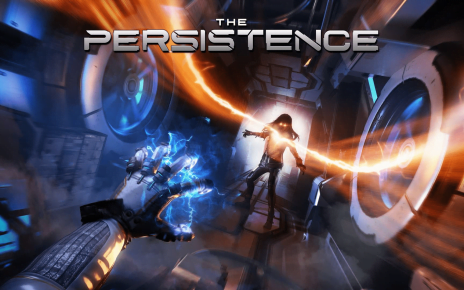The DPVR E4 is a relatively new VR headset from DPVR and perhaps the most comfortable one I’ve tried so far. It has a number of standout points that seem missing from recent PCVR headsets and at a reasonable price to boot. But as those familiar with PCVR will know, new VR headsets often take a while to iron out the issues. So how does the DPVR E4 fair overall?

Who Is This For?
To start, I’d recommend the DPVR E4 for technical users for two main reasons. The DPVR E4 is essentially an ‘Early Access’ product as I write this in June 2023, much like the HTC Vive and other well-known headsets were at launch. On top of that, PCVR isn’t always the simplest thing in the world, with audio sources sometimes needing manual changes, certain games having limited compatibility depending on the VR headset, and so on. This isn’t a DPVR E4 issue, but a general difficulty with PCVR.
As well as the above, virtual reality on PC needs a fairly powerful computer. Not sure if your PC can handle it? They offer a handy tool to check.
If you’re not technically inclined or your PC can’t run virtual reality, something along the likes of the Meta Quest 2 might be more suited for you. But if you want to access the wider pool of PCVR games and other software and want something more comfortable to wear, keep reading on.

Simple Setup
After unboxing the DPVR E4 (which you can read about in our first impressions article) or watch in the video below, it was simple to set up for the most part. I connected all the cables, ran an .exe that automatically popped up to install the software, then put the headset on to follow in-VR instructions to map out the playing space.
Except for one snag; I couldn’t get the headset to track properly at first. This disappeared as soon as I updated the firmware, but this isn’t the most obvious thing in the world to find. When that problem was solved, setup was quick. Want to know more about setup? I explained it in a little more detail here.
Light and Comfortable
The DPVR E4 is extremely light. Weighing only 280g, it’s less than 60% the weight of the Meta Quest 2 or the HP Reverb G2 and less than 35% the weight of the Valve Index. As much as the experience of heavier VR headsets can be improved with counterbalances, top straps, and other methods, lowering the weight itself is a huge improvement in comparison.
For me, this is the main standout feature of the DPVR E4. A lower weight along with a design that balances it well creates a much more comfortable experience. I’ve been able to wear this VR headset for much longer than others without discomfort. I was a little surprised at this, as I usually don’t find the halo design of VR headsets comfortable.
It is worth noting that comfort with VR headsets is quite personal and depends on a number of factors, but the weight will always be a constant. That said, it seems to take a page from designs such as the KiwiDesign Upgraded Elite Strap in terms of the padding at the back, a top strap to help support the weight, and a dial to tighten or loosen the via band at the sides. The only minor critique I have in terms of fit is that the top strap can only be adjusted between ‘slots’, like a belt buckle. Even the 4m (approx) cable doesn’t add much weight or drag.
As a note for glasses wearers, I could fit my glasses in. It was a little tight but felt fine after adjustment. People who have purchased this can apply for some free spacers to avoid scratches.
A convenient feature (especially as a reviewer so I can take notes) is that the DPVR E4 flips up. This is particularly great for me, but would also fit someone who just wants to check their phone or get a drink.

Controllers
You’d be forgiven for mistaking the DPVR E4 controllers for those of an Oculus/Meta headset at first. The design is similar, which isn’t surprising as many newer VR headsets use this style of design. This does help with compatibility for PCVR games that work with the Meta Quest 2 or Oculus Rift.
These are just as lightweight as the headset, even after inserting a AA battery. They’ve comfortable to hold and the button layout has no issues that I’ve found.

Visuals
The DPVR E4 has a single LCD panel with a resolution of 3664×1920 (equivalent to a 2-lens design of 1832×1920 per eye). It feels clear and detailed. That said, there are headsets available with slightly higher resolutions such as the Pico 4 and HP Reverb G2 both at 2160 x 2160 per eye at lower and higher costs respectively.
I have seen no sign of the mesh-like ‘screen door effect’. Colors are generally vivid, but blacks are slightly dull as you’d expect from an LCD panel.
It uses the same screen as the Meta Quest 2, with a default refresh rate of 120Hz. Higher refresh rates reportedly reduce eye strain and motion sickness for some users, along with giving a smoother-looking experience. If your PC cannot handle running the software at 120HZ, it can be turned down to 90Hz or 72Hz.

Despite using the same screen as the Meta Quest 2, it claims a slightly wider field of view at 116°. I assume the slightly wider field of view is due to the design putting the user’s eyes physically closer to the screen. In terms of experience, it’s certainly wide enough for gaming purposes and immersion.
One downside is that I feel the ‘sweet spot’ where the pupils need to be so everything is clear enough is small. It’s certainly not alone in that. There are similar complaints even for new VR headsets such as the PlayStation VR 2, but it does mean some careful adjustment at the start. As well as this, while it does seem to be the standard now, it uses digital interpupillary distance (IPD) adjustment rather than a physical one, which is often considered not as effective in getting a suitable match to reduce eyestrain.
While it won’t come up often, it’s worth noting that the passthrough visual quality isn’t great. When leaving the tracking area, it switches to a rather low-quality view of the real world.
On a more positive note, I’ve not noticed any light leakage, which certainly helps keep things immersive. The silicone nose flap in particular blocks the common issue of light coming in from below.

Audio
The DPVR E4 has built-in speakers which give a clear and loud sound. While they certainly don’t match high-end quality headphones, they feel sufficient for immersion. I can clearly understand spoken lines and hear the music. I feel they give more detail in sound than the Meta Quest 2 speakers, which I personally always replace with Bluetooth headphones.
If you do want to use headphones with the DPVR E4 for better sound, I’ve found that my EPOS H3PRO Hybrid Wireless Closed Acoustic Gaming Headset fits over it perfectly. I imagine any other headphones with a similar design would too. There’s a 3.5mm phono port for earphones or wired headphones too. I like to limit the number of cables as much as possible, but the placement of this port does stop it becoming a problem. It’s part of a small box that’s in the cable about 30cm from the back of the headset.
The microphone is an interesting one. It’s surprisingly clear and high-quality in terms of the voice. Unfortunately, it does pick up quite a lot of background noise, breathing, and movement sounds. That’s not too different from streaming microphones that we’ve reviewed previously. As well as that, louder sounds can cause some distortion. Some tweaking with filters improves things a fair bit.

Tracking
The DPVR E4 uses inside-out tracking with 4 cameras. As with most other modern VR headsets, this comes with the standard limitation of not being able to track what the cameras can’t see, despite often having a good estimate. As such, older PCVR games that weren’t designed with this in mind can experience issues. As an example, the boxing game Creed: Rise to Glory includes wide swings that didn’t always work. A wider angle of tracking would be helpful here I imagine.
Generally, I’ve found the tracking to be very accurate, even at high speeds when playing games like Beat Saber or when holding the controllers out at wide (but not too wide) angles. I have seen it suddenly lose tracking or suddenly drift slightly on rare occasions though, which is certainly frustrating when playing. Hopefully, they can improve on this through the software for a more consistent experience.

VR Exercise
As exercising in VR is one of the more popular uses, I’ll mention this specifically; there are two issues I’ve come across here.
Firstly, the facial interface itself is silicone and collects sweat. DPVR will be offering a magnetic face liner as a separate accessory, but it’s not great by default. The headset does run a little hot too, which isn’t too noticeable, but doesn’t help.
Secondly, when playing extremely active games, the battery cover has come off the controllers at times. This has happened a few times, and I’ve spoken to someone else who experienced the same, so it doesn’t seem to just be a fault with my review unit. It seems to be the tight grip combined with the fast movement.
The fact that the DPVR E4 is so light is certainly a major benefit not just overall, but particularly for active games, but these points stop it from being the VR Headset of choice for active exercise.

Some Technical Pains
While the DPVR E4 does work without issues generally, as mentioned above, I came across a few times where it lost or couldn’t find tracking at all. This had it pop up with an in-VR warning screen and made it impossible to continue. It’s a rare occurrence, but worth noting that it needs to be fixed.
It’s New, So…
As a reminder, the DPVR E4 is a fairly new VR headset. The teething issues mentioned here aren’t exactly uncommon.
As a related note, being fairly niche at the moment as well as new, there aren’t many aftermarket accessories. No wireless adapter, controller battery packs, gunstocks, adaptors to hold the controller like a sword, or so on. Some of these may come in time, but at the time of writing, they’re not available.

Verdict
The DPVR E4 is reasonably priced (even more so with the coupon code below), extremely lightweight and comfortable, and generally a good VR headset all around.
It does have some technical hiccups and points where it needs improvement. VR exercise seems to be where these come out more than elsewhere, so it’s worth keeping that in mind.
DPVR E4 IS RECOMMENDED
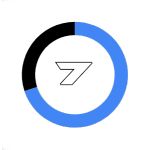
DPVR – Coupon Code: Nookgaming40 for $40/£40 Discount
Thinking about buying a DPVR E4? Why not check out our Virtual Reality reviews? The Gal*Gun 2 -VR DLC may be of interest.
Many thanks go to DPVR for providing a review unit.

A gamer since the days of Amstrad and DOS and someone who has dabbled in a variety of professions. He enjoys a wide variety of genres, but has been focusing on visual novels and virtual reality in recent years. Head Editor of NookGaming. Follow him and the website on @NookSite.