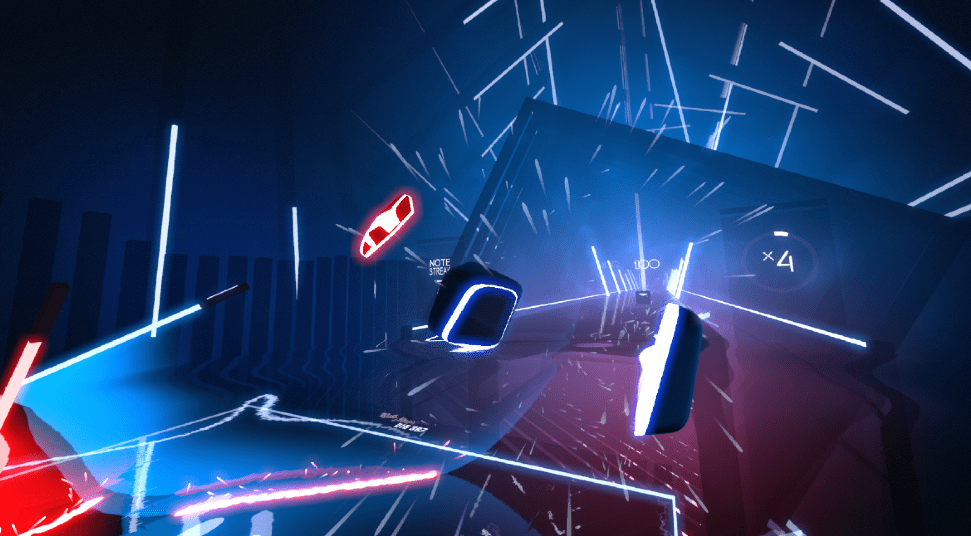The Oculus Quest 2 (later rebranded as the Meta Quest 2) is one of the cheapest ways into room-scale virtual reality (VR). Working both standalone and with PC VR – that is connected to a PC, it’s also one of the most flexible systems. As an advocate of getting more people to experience VR, I was intrigued. Cheaper than the most recent consoles, is this the system to finally make virtual reality cheap and accessible?
For those less familiar with VR, by wearing a virtual reality headset you can see completely different worlds while using controllers to imitate a gun, a sword, or quite a few other things. They’re great for immersion and will keep you far more active than simply sitting down and playing. Outside of gaming, it also has uses in art, education, and far more.
What do I need?
First off, you’ll need what comes in the box: The Oculus Quest 2 headset itself, motion controllers, and the charger. Aside from that, you’ll only need two more things – a free Facebook account and an Android or Apple smartphone that’s capable of running the Oculus app. In other words, one that is running Android 5.0+ or Apple iOS 10+.
That’s all that you need to have a device capable of running any VR game or application on the Oculus Quest store. As mentioned, this is quite a versatile device. If you have one, you can also connect it up to a VR-ready gaming PC and play PC VR games from the Oculus Rift store, Steam, and elsewhere. If you would like to do this you need an additional cable. Oculus sells an official one and there are also third-party ones such as this one by Kiwi Design or this one by Anker. I personally just grabbed a few cables I had laying around, chained them together and it worked great. Your experience may differ if you try this as a shielded USB 3.0 cable is recommended.
Of course, ‘VR-ready gaming PC’ is quite difficult to define. You can run the SteamVR Performance Test to get an idea, but I’ve personally had success running VR games on PCs that are under the requirements too. Just be aware that if the connected PC cannot meet the demand, then some discomfort may be experienced such as eye strain or motion sickness.
This is one of the aspects I have to praise about the Oculus Quest 2. I have known people to buy it as a standalone device and then upgrade their PC later afterward. I’ve also known people using it purely by itself due to the lower entry barrier compared to PC VR. Having options is always appreciated.

The First Experience
Setting up the Oculus Quest 2 was incredibly straightforward. I turned it on and it guided me through some simple instructions. I connected my account, mapped out an area of my room as a safe area to move around in, and let it run some updates. It then took me through a brief tutorial on how to fit the headset and use the controls.
I did find myself impressed with how easy it was to start up and go. I’m quite used to the technical issues that can come with setting up a lot of virtual reality headsets and I didn’t find any major ones here. It froze once during setup but started straight back up. I’ve also not experienced it in many hours of use since that first hiccup, so I’ll not hold that against it.
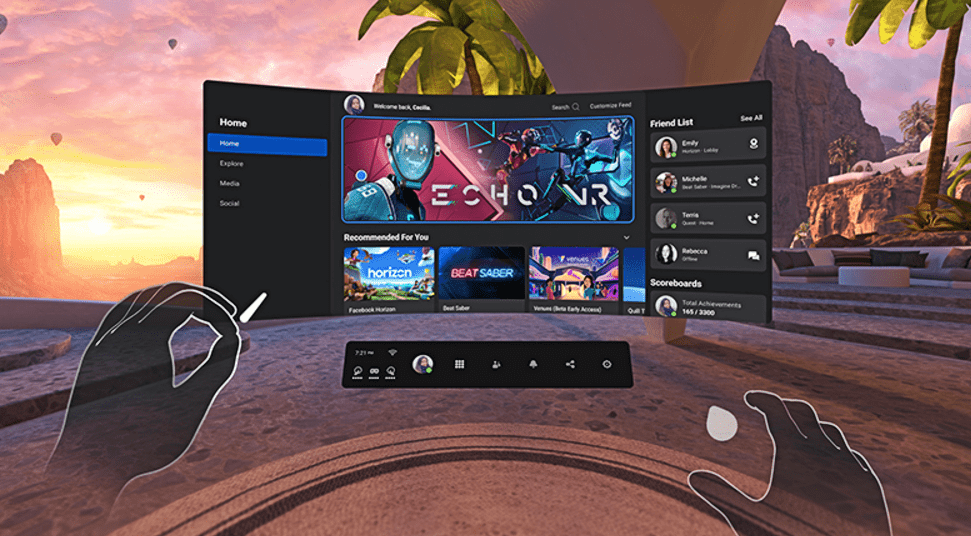
What can I do?
You can do quite a lot. With the Oculus Quest 2 itself, you can use any of the applications in the store that the headset has access to. One which isn’t always the first to come to mind is Tilt Brush. This lets you paint in a virtual 3D space by using the motion controllers. Some people have created absolutely stunning pieces of artwork such as recreations of Disney scenes by painting the air around them. There are social applications such as VRChat where you can visit user-created worlds and talk with people all over the world. There are educational applications such as one by National Geographic that takes you to Antarctica and Machu Picchu. You can even find an application to take you through guided mediation. This is not just a gaming device.
With the disclaimer that the Oculus Quest 2 is not just for gaming, that is certainly the main purpose. The store has a wide variety of high-quality games such as Space Pirate Trainer, In Death: Unchained, and Beat Saber. You can play a serious military FPS in Onward, move to the music in titles such as Dance Central or Space Channel 5, or experience a story in visual novels like Altdeus: Beyond Chronos. The variety is honestly impressive.
The store is quite strictly curated and that isn’t always a good thing. While there’s certainly enough there for players to be satisfied, quite a few highly thought of games have been rejected from the store. Touring Karts stands out as an example, as it has been accepted on PlayStation, Steam, and Oculus Rift, but not Oculus Quest. There is a method to get non-approved applications on the Quest called sideloading, but the situation of that is in flux. When connected to an appropriate PC you can get much more out of it too. I personally had a lot of fun testing out the headset with Gal*Gun 2 – Doki Doki VR Mode which is only available on PC.

Tracking
While many games can trick you into thinking otherwise, all that is really tracked on the Oculus Quest 2 is the position of the headset and controllers. What tends to cause issues with some VR headsets is the tracking of the controllers, so I’ll give a brief overview here.
The way it works on the Oculus Quest 2 is that the headset has four internal cameras that track IR emitters on the controller. Many of the recent cheaper headsets work this way, including the Oculus Rift S, HTC Vive Cosmos, and all of the Windows Mixed Reality headsets. This is known as inside out tracking and benefits from not requiring external sensors or emitters such as the older Oculus Rift or the high-end Valve Index.
While not as accurate as a modern system with multiple external sensors, the Oculus Quest 2 is one of the more accurate systems among the inside-out systems. It has a fairly wide coverage area and I’ve not noticed any issues with jitters in the tracking.
Many of the Quest-specific games have been adjusted or designed to avoid issues, but there are still some cases where controllers can become less accurate as they reach the edge of your view. Some PC games are also designed to have the controller move behind you, such as to pull an arrow from a quiver on your back.
Overall the tracking is very good, but I cannot say it’s perfect. Most players will not notice any issues in the majority of games, particularly the many games focused on shooting where the controllers stay in front of you for the most part. Considering that the systems with better tracking are either far older and lacking in other ways and/or are far more expensive, it’s still very impressive.

Comfort
The Oculus Quest 2 is not the most comfortable headset in the world, but it is a huge improvement over the original Quest in my eyes and is reasonably good. While lighter than many headsets, it is fairly front-heavy due to being a standalone model. This causes some challenges.
Whenever I put the headset on, I make some adjustments. I move the arms on the side, I loosen or tighten the straps and after thirty seconds or so I’m ready to go. There is some light leakage around the nose, but barely any when a nice tight fit is achieved.
I’ve played for several hours without significant discomfort, but I would be interested in exploring any third-party options to replace the straps or change the faceplate to one with thicker padding to improve it as I did start to notice it pressing after a while of being tight enough to not move with head movement. There is an official accessory called the Elite Strap that Oculus sells and a Fit Kit with alternate faceplates, but I have not had the chance to try either out. KiwiDesign sells an Upgraded Elite Strap that I reviewed here – I highly recommend it. There is also the potential to mod other accessories such as the incredibly comfortable Vive Deluxe Audio Strap onto the Oculus Quest 2.
I will point out here that comfort wearing VR headsets is a very personal thing. There can be differences based on factors like the shape of your face. Ask a dozen VR enthusiasts what the most comfortable VR headset is and you will get at least a few different answers rather than a clear winner.
Fortunately an adapter for users who wear glasses is included and adds in some space to avoid any scratches to the lens, but particularly large frames may not fit inside and the effect to the comfort will depend partly on the glasses themselves. There are third party solutions such as prescription lens and adapters to fit them directly into the Oculus Quest 2. For users new to virtual reality, I would suggest trying with and without glasses before buying any lens. Some people have reported seeing more clearly than they would expect in VR.
Of course, being wireless is a huge benefit to comfort and is incredibly freeing. A sometimes heavy cable tugging at the back of a head is not ideal for games with a lot of movement and can add a noticeable amount of weight and tug. This is my favorite thing about the headset. You do have to connect a cable while playing PC VR games unless unofficial solutions are used, but even then the cable is lighter than many on other VR headsets.
The controllers are reminiscent of a traditional controller with analog sticks and buttons. The analog stick looks a bit small on the first inspection but fits the type of thumb movement well. The controllers feel familiar and comfortable in their design, likely due to the traditional design in part. While not widely adapted yet, there is also an option to use your actual hands to control the user interface in some cases, so going forward there may be more options to leave the controllers behind.

Visual
The Oculus Quest 2 has a resolution of 1832 x 1920 per eye with LCD screens and has recently updated to enable 90Hz to match VR standards, previously having been 72Hz. Some games still do run at the older refresh rate though, having not yet been updated. Most players reports greater eye comfort and less sickness related to VR with a higher refresh rate.
The resolution is the highest of any of the current Oculus headsets and certainly the highest at this price point. I find them to be very clear and detailed. For those familiar with the problem of screen door effect in older headsets where it almost looked like looking through a mesh, I have not been able to perceive this due to the increase in resolution.
While the use of LCD screens does mean that blacks are not always represented as well as they would be on an LED screen, I personally did not find it affected my experience. It is one of the trade-offs for the price though.
While the capability of the screens is quite impressive, it is worth remembering that the Oculus Quest 2 games themselves often have simple graphics. After all, it’s running on some fairly limited hardware.
Audio
The audio isn’t bad, but it’s not great. The audio comes from built-in speakers rather than earphones or over the ear headphones as some other headsets use. This also lets anyone nearby hear whatever sound is coming out of the headset, which may not be ideal at times.
Audio is incredibly important in virtual reality as an immersion factor, so not being particularly good in this area is somewhat of a disappointment. There is a phono port to use headphones or earphones if this is preferred. While most games will be fine, I would suggest it for rhythm games and similar.
The microphone quality is surprisingly good. I say surprisingly as the original Oculus Quest was quite poor in this area. It is more than good enough for playing multiplayer games online and does not have any issues with background noise. Voices come through clearly.
Other Issues
There have been some reported issues with the Facebook account requirement and bans, but these seem to have died down. I didn’t encounter any of these. Some people are also generally not comfortable with linking their Facebook account and concerned that it may be used for advertising. I’m still getting ads on Facebook to buy an Oculus Quest 2 even after linking it. It feels like if they are using my data for targeted advertising, they’re not doing a great job.
While this will not apply to everyone, it does seem that a lot of people are interested in content creation these days. The tools for this are not brilliant. Screenshots taken with the Oculus Quest 2 are slightly below average quality and use a 1:1 aspect ratio which is often inconvenient. Videos are the same and are often have desynchronization between the video and audio. Livestreaming is limited to Facebook personal pages unless workarounds are used that require additional equipment, unofficial software or less than ideal results. Oculus did recently introduce casting to a browser which sends the streamed video to a browser window on PC. That would let someone capture the footage on a PC and livestream it via another service. Having the option is an improvement though the resolution isn’t high, the bitrate seemed slightly low and the aspect ratio is still 1:1.
Another one that will not apply to most people, but the Oculus Quest 2 only has three settings for interpupillary distance (IPD) with 5mm between each setting. IPD is the measurement of the distance between your pupils and the position the lens on the Quest are set to needs to match this measurement. Being up to 2.5mm out from your IPD measurement is acceptable, though not as ideal as a slider that can more accurately fit it. The range itself will fit the vast majority of people, but some people have a particularly narrow or wide IPD who may experience some distortion in their view.
Fortunately, most of these issues are quite specific cases and do not affect the general usage of the headset. With that said, it is worth being aware of them if they do apply to you.
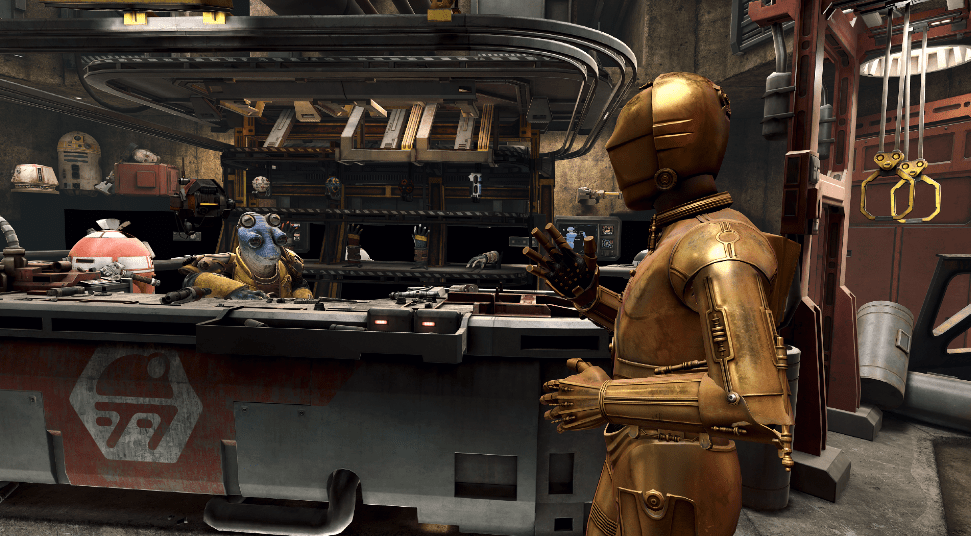
Verdict
The Oculus Quest 2 is the ideal entry point to get into virtual reality. While some compromises have been made to reach the low price point of £299 in the UK or $399 in the US, it gives you a lot for the entry cost. It is also the most versatile headset that is widely available, allowing standalone use or expanded capability while connected to a PC. I have noted some weaknesses of the headset in this review, but I personally found it better than any of the other VR headsets I have tried other than those vastly more expensive than it. This is where I would recommend that most people who want to get into VR gaming start.
OCULUS QUEST 2 IS HIGHLY RECOMMENDED
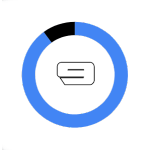
Thinking about buying a Quest 2? Why not check out our Virtual Reality reviews? Little Witch Academia: VR Broom Racing is currently an Oculus Quest exclusive and worth taking a look at.
Many thanks go to the PR company on behalf of Oculus for access to an Oculus Quest 2 review unit and a number of games to try it out with.

A gamer since the days of Amstrad and DOS and someone who has dabbled in a variety of professions. He enjoys a wide variety of genres, but has been focusing on visual novels and virtual reality in recent years. Head Editor of NookGaming. Follow him and the website on @NookSite.